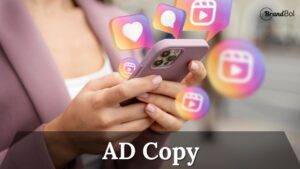In today’s digital-first world, businesses rely heavily on online platforms to reach their target audiences and drive revenue. One of the most effective tools for achieving this is the Sales Campaign offered by Meta Ads (formerly Facebook Ads). This campaign type is specifically designed to generate conversions and sales, making it an essential tool for e-commerce brands, service providers, and even brick-and-mortar businesses venturing into online sales.
In this blog, we’ll explore what a Meta Ads Sales Campaign is, how it works, its benefits, and how to create a successful campaign.
What is a Sales Campaign in Meta Ads?
A Sales Campaign in Meta Ads is designed to drive specific actions, such as purchasing a product, signing up for a service, or completing an online checkout. These campaigns optimize your ads to target users who are most likely to convert, based on their online behavior and past interactions with your brand.
Sales campaigns leverage Meta’s robust machine learning and extensive user data to deliver your ads to the right people at the right time, maximizing your return on investment (ROI).
Key Objectives of a Sales Campaign
Sales campaigns focus on driving direct actions, such as:
– Online Purchases: Converting visitors into customers.
– Leads or Subscriptions: Encouraging sign-ups for newsletters or services.
– Store Visits: Attracting local customers to physical stores.
– Event Sign-Ups: Promoting attendance for webinars, workshops, or in-person events.
How Does a Sales Campaign Work?
1. Optimized Ad Delivery
Meta uses data from your website (via the Meta Pixel), app (via SDK), or offline data to deliver ads to users most likely to perform the desired action.
2. Customizable Objectives
You can tailor the campaign objective to suit your business needs, such as Conversions, Catalog Sales, or Store Traffic.
3. Dynamic Ads
For e-commerce businesses, Dynamic Ads automatically show personalized products to users based on their browsing history, increasing the likelihood of a sale.
4. Retargeting
Sales campaigns can target users who have interacted with your brand but haven’t yet converted, like abandoned cart shoppers.
Benefits of Sales Campaigns in Meta Ads
1. High Conversion Rates
Target users who are already interested in your offerings, leading to higher chances of conversion.
2. Data-Driven Optimization
Meta’s AI and machine learning continuously optimize your ads for better performance.
3. Cost-Effective Advertising
With advanced targeting, you spend your budget on audiences most likely to convert.
4. Dynamic Personalization
Show personalized product recommendations to users, enhancing their shopping experience.
5. Omnichannel Reach
Promote sales across Facebook, Instagram, Messenger, and Audience Network for maximum exposure.
Steps to Create a Sales Campaign in Meta Ads
1. Define Your Campaign Goal
– Log into your Meta Ads Manager and select Sales as your campaign objective.
2. Set Up Conversion Tracking
– Install the Meta Pixel on your website or app to track user actions and optimize for conversions.
3. Choose Your Audience
– Custom Audiences: Retarget users who’ve interacted with your business.
– Lookalike Audiences: Reach people similar to your existing customers.
– Core Audiences: Target users based on demographics, interests, and behaviors.
4. Select Placements
– Use Automatic Placements for Meta to optimize where your ads appear across platforms like Facebook, Instagram, Messenger, and Audience Network.
5. Create Compelling Ad Content
– Use high-quality visuals or videos that showcase your product.
– Include a strong Call-to-Action (CTA) like “Shop Now,” “Sign Up,” or “Learn More.”
– Highlight offers like discounts, free shipping, or limited-time deals.
6. Set Budget and Bidding Strategy
– Choose between a Daily Budget or a Lifetime Budget.
– Opt for Lowest Cost bidding to maximize conversions within your budget.
7. Launch and Monitor Your Campaign
– Keep an eye on metrics like Cost Per Conversion, Return on Ad Spend (ROAS), and Conversion Rate.
Best Practices for Meta Ads Sales Campaigns
1. Leverage Retargeting
Target users who visited your website but didn’t complete a purchase.
2. Utilize Dynamic Ads
Show relevant products to users based on their preferences and browsing history.
3. Offer Clear Incentives
Highlight discounts, free shipping, or special offers to encourage purchases.
4. Test Ad Variations
A/B test different visuals, copy, and CTAs to find the most effective combination.
5. Optimize Landing Pages
Ensure the landing page aligns with your ad, loads quickly, and has a clear path to conversion.
6. Focus on Mobile Users
Design ads and landing pages that are mobile-friendly, as a majority of users access Meta platforms via mobile devices.
7. Monitor and Adjust
Regularly analyze performance and adjust targeting, creatives, or budgets as needed.
Key Metrics to Track
1. Cost Per Conversion (CPC): How much you spend to achieve a single conversion.
2. Return on Ad Spend (ROAS): Revenue generated for every dollar spent on ads.
3. Click-Through Rate (CTR):The percentage of users who clicked on your ad.
4. Conversion Rate: The percentage of ad clicks that result in the desired action.
5. Impression-to-Conversion Ratio: How many users who see your ad eventually convert.
Conclusion
A Meta Ads Sales Campaign is a powerful way to drive tangible business outcomes, from online sales to in-store traffic. By leveraging precise targeting, engaging ad formats, and data-driven optimization, businesses can maximize their ROI and build lasting customer relationships.
Whether you’re a small business owner or an established brand, implementing a well-planned sales campaign can be a game-changer. Start crafting your campaign today and watch your sales soar!